|
|
How to Hide Icons in the User's Menus
By default, a user's cascading menus display the icons specified for the appropriate items in the Items Configuration section of the Active Tray window. However, Active Tray allows you to control whether or not the icons are displayed. To do that, you can:
 Call the Active Tray menu by right-clicking any of the program's tray icons. Call the Active Tray menu by right-clicking any of the program's tray icons.
 Check or uncheck the Display Icons in Menus option from the Menus Appearance submenu. Check or uncheck the Display Icons in Menus option from the Menus Appearance submenu.
Or, you can:
 Choose the Show Main Window command from the Active Tray menu to display the program's main window. Choose the Show Main Window command from the Active Tray menu to display the program's main window.
 Choose the System Tray Settings command from the View menu or click the appropriate button on the sidebar. Choose the System Tray Settings command from the View menu or click the appropriate button on the sidebar.
 Check or uncheck the Display Icons in Menus option and then click OK. Check or uncheck the Display Icons in Menus option and then click OK.
|
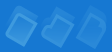

 Call the Active Tray menu by right-clicking any of the program's tray icons.
Call the Active Tray menu by right-clicking any of the program's tray icons. Check or uncheck the Display Icons in Menus option from the Menus Appearance submenu.
Check or uncheck the Display Icons in Menus option from the Menus Appearance submenu. Choose the Show Main Window command from the Active Tray menu to display the program's main window.
Choose the Show Main Window command from the Active Tray menu to display the program's main window. Choose the System Tray Settings command from the View menu or click the appropriate button on the sidebar.
Choose the System Tray Settings command from the View menu or click the appropriate button on the sidebar. Check or uncheck the Display Icons in Menus option and then click OK.
Check or uncheck the Display Icons in Menus option and then click OK.