|
|
How to Change the Mode of Starting Tray Icons
Active Tray allows you to control how items having their own icons in the system tray should be started. This works for any items including launch groups but does not relate to menus. You can choose to start items with either a single- or a double-click. To set your preferred method, please do the following:
 Choose the Show Main Window command from the Active Tray menu to call the program's main window. Choose the Show Main Window command from the Active Tray menu to call the program's main window.
 Choose the System Tray Settings command from the View menu or click the appropriate button on the sidebar. Choose the System Tray Settings command from the View menu or click the appropriate button on the sidebar.
 Check the Single-click or Double-click option at the right side of the window and then click OK. Check the Single-click or Double-click option at the right side of the window and then click OK.
|
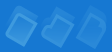

 Choose the Show Main Window command from the Active Tray menu to call the program's main window.
Choose the Show Main Window command from the Active Tray menu to call the program's main window. Choose the System Tray Settings command from the View menu or click the appropriate button on the sidebar.
Choose the System Tray Settings command from the View menu or click the appropriate button on the sidebar. Check the Single-click or Double-click option at the right side of the window and then click OK.
Check the Single-click or Double-click option at the right side of the window and then click OK.