|
|
How to Lock the Settings Changing
Active Tray allows you to lock your Items Configuration and/or program settings. To do that, you should activate the Security option:
 Choose the Show Main Window command from the Active Tray menu to call the program's main window. Choose the Show Main Window command from the Active Tray menu to call the program's main window.
 Choose View|Program Settings|Security from the menu or click the appropriate button on the sidebar. Choose View|Program Settings|Security from the menu or click the appropriate button on the sidebar.
 Click the Enable button and enter your password with its confirmation in the dialog box that appears. Click the Enable button and enter your password with its confirmation in the dialog box that appears.
 Then click OK. Then click OK.
For more information on the Security option, please refer to this topic.
|
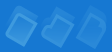

 Choose the Show Main Window command from the Active Tray menu to call the program's main window.
Choose the Show Main Window command from the Active Tray menu to call the program's main window. Choose View|Program Settings|Security from the menu or click the appropriate button on the sidebar.
Choose View|Program Settings|Security from the menu or click the appropriate button on the sidebar. Click the Enable button and enter your password with its confirmation in the dialog box that appears.
Click the Enable button and enter your password with its confirmation in the dialog box that appears. Then click OK.
Then click OK.