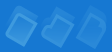
|

|
|
|
Main Window: Overview This topic describes the main elements of the Active Tray window, which can be called by choosing the Show Main Window command from the Active Tray menu. The Active Tray window has five menus. These are File, View, Items, Languages, and Help. To get Help on one of the menus, click the appropriate topic. The next element of the main window is the toolbar, which contains buttons for the most frequently used commands. These are: Add Program or Document, Add Folder, Add Internet Link, Add Action, Add Menu, Add Separator, Delete Item, Item Properties, Move Up, and Move Down. To get a detailed reference on each button's functionality, please refer to this topic. The sidebar is located on the left side of the Active Tray window and contains the following buttons: Items Configuration, System Tray Settings, and Program Settings. Each of these buttons opens the appropriate window section containing your Items Configuration or special settings. To open a section, you can also choose the appropriate command from the View menu. Located at the bottom of the Active Tray window are the OK, Cancel, and Apply buttons. The OK button closes the window, while saving and applying all the changed parameters. The Cancel button also closes the window but any changed parameters are not saved. The Apply button does the same as the OK button but without closing the Active Tray window. |