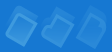
|

|
|
|
Items Menu |
|
|
|
The following is a description of the commands from the Items menu. Please note that the commands of this menu are available only when the Items Configuration section is open. |
|
|
|
Add New| |
|
|
|
Program or Document Adds a new item to the configuration list. This can be a program, document, or Control Panel object. Folder Adds a new item to the configuration list. This can be any folder on your computer, including standard folders such as Desktop, My Computer, Start Menu, Control Panel, and so on. Internet Link Adds a new item to the configuration list. This refers to a URL address. Action Adds a new item to the configuration list; one that performs a special action. Menu or Group Adds a new item to the configuration list. This can include any other items, as well as other menus. Use such items to create cascading menus. It also allows you to create a launch group instead of a menu. Separator Adds a new separator to the configuration list. Use separators to visually group different items in a menu. Separators added to the root-level of the Items Configuration will be displayed in the system tray as separate icons. |
|
|
|
Make Visible/Make Invisible Makes the selected item visible or invisible. An invisible item is not displayed in the system tray or tray menu, but it remains accessible by the keyboard shortcut (if specified). Also, if an invisible item has been included in a launch group, it will not be executed when opening that launch group. Move Up Moves the selected item and all its sub-items up the configuration list. Move Down Moves the selected item and all its sub-items down the configuration list. Delete Removes the selected item and all its sub-items from the configuration list. Delete All Clears the contents of the Items Configuration list. Rename Allows you to type a new title for the selected item directly in the configuration list. Properties Displays the property window for the selected item. |