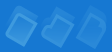
|

|
|
|
Items Configuration Section Items Configuration is the main section where you create and edit your configuration of programs, files, folders, internet links, menus, and any other elements that appear in the system tray. To open the Items Configuration, choose the Items Configuration command from the View menu or click the appropriate button on the sidebar. Please refer to the topics of the Configuring Active Tray volume for a detailed reference on how to add, delete, and edit Active Tray items. |