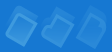
|

|
|
|
System Tray Settings Section The System Tray Settings section contains options that affect how the program works with the system tray. Use this to define the Active Tray mode, the appearance of your cascading menus, and separators. To open the System Tray Settings, choose the System Tray Settings command from the View menu or click the appropriate button on the sidebar. The following is a description of the options contained in this section. Active Tray Mode Specifies whether Active Tray should work in the Single Icon mode or Multi Icon mode. Invert Icon Direction This option is available when the Multi Icon mode is set, and specifies whether the Items Configuration list is read from the start or from the end. This affects the order in which icons are added to the system tray. Display 16-color icons if possible Check this option if your Windows version incorrectly displays icons that have more than 16 colors. If this option is set, Active Tray will try to extract the 16-color version of the icon before adding it to the system tray. Support for high-color icons in the system tray has been available since Windows ME and Windows XP were introduced. The default state of this option depends on your Windows version and some system settings. Show Icon Tooltips Displays the item title for an icon when the mouse pointer is over it. Show Shortcut Keys in Tooltips Displays the specified keyboard shortcut in addition to the item title for an icon when the mouse pointer is over it. Start Icons by This option is available if the Multi Icon mode is set. Specifies whether to start the object (program, document, etc) by using either a single- or double-click. Icon for Separators in Tray This option is available if the Multi Icon mode is set. Allows you to select an icon that will be displayed for the separators in the system tray. Tray Menus Appearance Enables the user to customize the appearance of the cascading menus by selecting one of the available styles. Display Icons In Menus Specifies whether to display icons for items in the user's cascading menus. This option does not affect the icons in the Active Tray menu. |