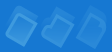
|

|
|
|
Property Window: Menu or Group The following is a description of the property window for items of the Menu or Group type. Change Icon Click this button to select an icon to be used for the item. Title Specifies the item title which is displayed in the menu (if the item is added to a menu) or in the tooltip (if the item has its own tray icon). Shortcut Key Allows you to make the item accessible by a keyboard shortcut. Action Defines whether the item should work as a menu or as a launch group. As you may guess, a menu expands its contents, so that the user can choose any one of the contained items; a launch group, on the other hand, does not expand its contents, it simply opens all the contained items. You can use launch groups to automate the running of several programs or files, and/or to perform several actions with one click. Make Visible Defines whether the item should appear in the system tray. Uncheck this option if you want to temporarily hide the item; however, please note that a hidden item is still available by using the keyboard shortcut (if specified). Also, if an invisible item has been included in a launch group, it will not be executed when opening that launch group. |