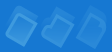
|

|
|
|
About Item Types This topic describes the types of items you can add to your Active Tray configuration. Program or Document Opens a program, document, or file located on your computer. It can also refer to an object of the Control Panel, such as System, Display, etc. Folder Opens a folder located on your computer, including standard folders such as Desktop, My Computer, Start Menu, and Control Panel. Depending on the item's properties, as specified by the user, the folder can be expanded in a cascading menu, opened in an Explorer window, or opened in the Console window. Internet Link Follows a URL address, which can refer to a Web page, an e-mail address, or any other Internet service. Action Performs a special action such as launching the default screensaver, changing the screen resolution, changing the volume, etc. Menu or Group In the case of Menu, it creates a cascading menu, which can contain other items including other menus and groups. In the case of Group, it launches all the items it contains. Separator Use separators to visually group different items in a menu. Separators added to the root-level of the Items Configuration will be displayed in the system tray as separate icons. |