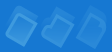
|

|
|
|
How To Move an Item in the Configuration List To edit your Active Tray configuration, choose the Show Main Window command from the Active Tray menu and then go to the Items Configuration section.  To move an item in the list, select it and use the Move Up (Ctrl+Up) and Move Down (Ctrl+Down) commands from the Items menu. To move an item in the list, select it and use the Move Up (Ctrl+Up) and Move Down (Ctrl+Down) commands from the Items menu.See Also Moving an Item with the Drag and Drop Method |