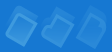
|

|
|
|
Deleting an Item To edit your Active Tray configuration, choose the Show Main Window command from the Active Tray menu and then go to the Items Configuration section. To delete an item from the configuration list:  Select the item. Select the item. Choose the Delete (Ctrl+Del) command from the Items menu or click the appropriate button on the toolbar. Choose the Delete (Ctrl+Del) command from the Items menu or click the appropriate button on the toolbar. |